Intro to IT Project Execution
In the rapidly evolving landscape of technology, the execution of IT projects has become a pivotal function for organizations aiming to leverage information technology for strategic advantage. Efficient IT project execution not only ensures that projects are completed on time and within budget, but it also enhances the quality of the deliverables, ultimately contributing to the overall success of the organization. This article will explore the key phases of IT project execution and the essential tools and techniques that facilitate successful execution.
Key Phases of IT Project Execution: A Comprehensive Overview
IT project execution can be broken down into several critical phases. Each phase is essential for ensuring that the project progresses smoothly and achieves its objectives.
1. Project Initiation
The project initiation phase involves defining the project at a high level. This typically includes identifying the project’s purpose, scope, stakeholders, and feasibility. During this phase, project managers will often create a project charter, which serves as the formal authority for the project.
Example: In a software development project, the initiation phase might involve gathering requirements from stakeholders and assessing the technical feasibility of implementing a new feature.
2. Project Planning
Once the project is initiated, the next phase is planning. This phase is crucial as it lays the groundwork for what will be executed. Key activities include developing a project management plan, defining the scope, scheduling tasks, allocating resources, and identifying risks.
Example: A project manager may create a Gantt chart to visualize the project timeline, showing when various tasks will be completed and which resources will be assigned.
3. Project Execution
The execution phase is where the actual work takes place. Project managers coordinate people and resources, manage stakeholder expectations, and ensure that the project is progressing according to plan. This phase often involves regular communication among team members and stakeholders.
Example: In a network infrastructure upgrade, the execution phase would involve deploying new servers, configuring network devices, and testing the new setup while keeping stakeholders informed of progress.
4. Monitoring and Controlling
Simultaneously with execution, monitoring and controlling is vital for ensuring that the project remains on track. This phase includes tracking project performance, managing changes to the project scope, and mitigating risks as they arise. Key performance indicators (KPIs) are often utilized in this phase to evaluate progress.
Example: A project manager might use a dashboard to monitor project metrics, such as budget variance and schedule performance index, allowing for timely adjustments.
5. Project Closure
The final phase of IT project execution is project closure. This phase involves finalizing all activities, completing project deliverables, obtaining stakeholder acceptance, and documenting lessons learned. Proper closure is essential for ensuring that the project does not leave any loose ends.
Example: After completing a website redesign project, the team would conduct a retrospective meeting to discuss what went well and what could be improved for future projects.
Essential Tools and Techniques for Successful Execution
Successful IT project execution relies heavily on the use of various tools and techniques that enhance efficiency and communication throughout the project lifecycle.
1. Project Management Software
Project management tools, such as Trello, Asana, or Microsoft Project, help teams organize tasks, assign responsibilities, and track progress. These tools facilitate collaboration and provide visibility into the project status.
Example: A team using Asana can create tasks for each phase of the project, assign them to team members, and set deadlines to ensure accountability.
2. Agile Methodology
Agile is a popular project management methodology that emphasizes flexibility and iterative progress. It is particularly useful in IT projects, where requirements may change frequently. Agile promotes collaboration and continuous feedback, enabling teams to adapt quickly.
Example: In an Agile software development project, teams work in short cycles called sprints, allowing for regular reassessment of priorities based on stakeholder feedback.
3. Risk Management Techniques
Effective risk management is crucial for project success. Techniques such as SWOT analysis (Strengths, Weaknesses, Opportunities, Threats) or risk matrices help identify, assess, and prioritize risks, enabling teams to develop mitigation strategies.
Example: During the planning phase, a team might conduct a SWOT analysis to identify potential risks in a cloud migration project, allowing them to proactively address concerns before execution begins.
4. Communication Tools
Clear communication is essential for project success. Tools such as Slack, Microsoft Teams, and Zoom facilitate real-time communication and collaboration, ensuring that all stakeholders remain informed.
Example: Regular stand-up meetings conducted via Zoom can help team members discuss daily progress, blockers, and next steps, fostering an environment of open communication.
5. Documentation Practices
Proper documentation throughout the project lifecycle not only maintains a record of decisions and changes but also serves as a resource for future projects. Tools like Confluence or SharePoint can be used to store project documentation, making it accessible to all stakeholders.
Example: A project team might document their project charter, meeting notes, and change requests in Confluence, providing a comprehensive resource that can be referenced throughout the project’s duration and beyond.
Conclusion
The execution of IT projects is a multifaceted endeavor that requires careful planning, effective communication, and the right tools and techniques. By understanding the key phases of project execution and implementing essential tools, organizations can significantly improve their chances of project success. As technology continues to advance, mastering IT project execution will remain a critical skill for professionals in the field.